To convert a public web page to PDF, you can use the free HTML to PDF service at https://www.win2pdf.com/html-to-pdf.html.
You can also convert HTML files to a PDF document by printing to the Win2PDF printer using Internet Explorer.
First, open the HTML file or load the web site page in your Internet Explorer browser window. Then select 'Print...' from the web browser's File menu.
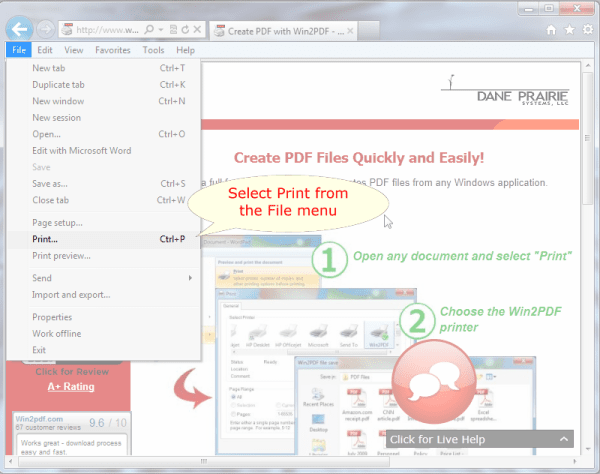
You will then be able to convert the HTML web page to a PDF copy of the page on your computer.