The "Text" rename option allows you to include fixed user defined text in the renamed file name.
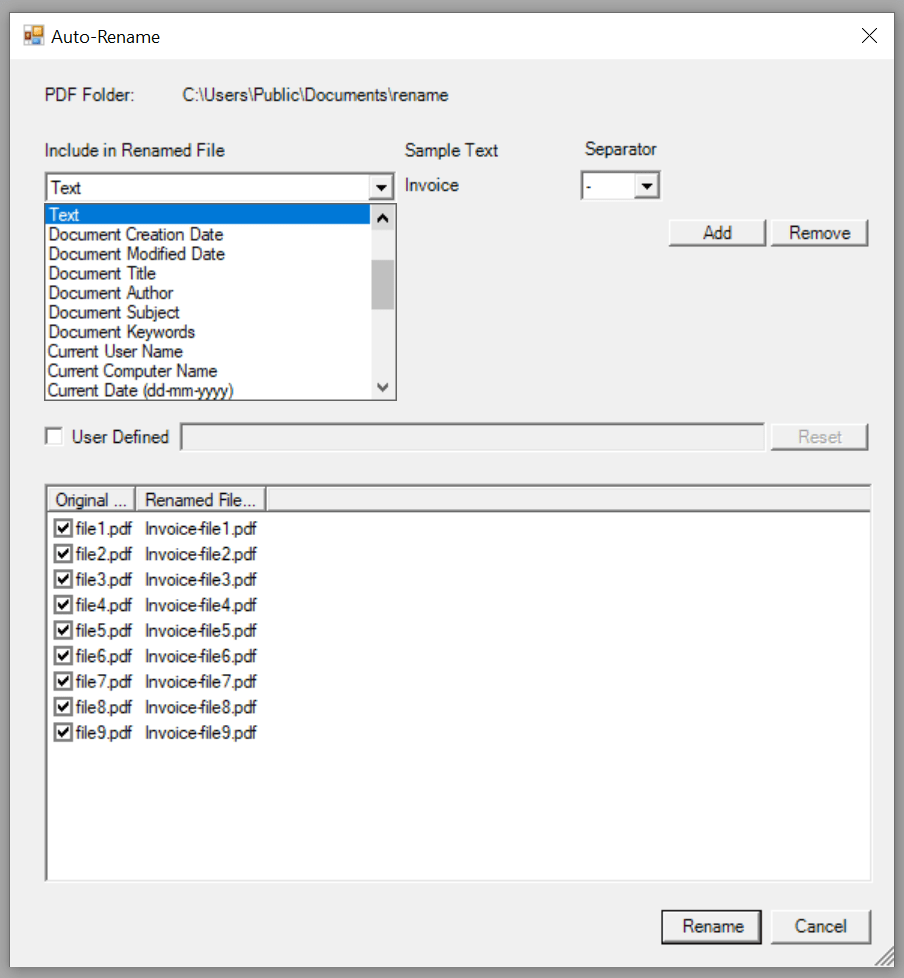
Win2PDF Auto-Rename Text
You are prompted to enter any text that you would like included in the renamed files.
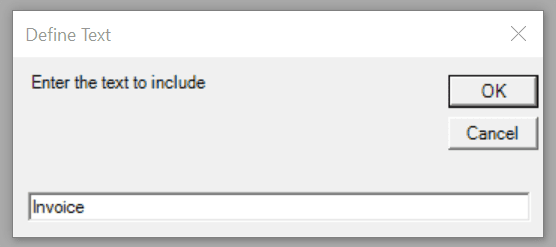
The entered text can include any valid characters in Windows file names, including spaces. The renamed file preview is automatically updated to include the entered text.